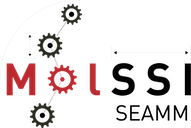Installing SEAMM#
SEAMM has three parts:
The SEAMM core environment along with any plug-ins needed;
The SEAMM GUI for creating flowcharts, submitting jobs, publishing results etc., and
The Web-based Dashboard responsible for monitoring jobs, managing the job directories and presenting the results.
The SEAMM GUI and the Dashboard both require the SEAMM core environment. You can install everything on one machine, in which case you can do everything with SEAMM on that machine. Alternatively you can install the SEAMM GUI on one machine – probably your personal machine – and the Dashboard on a server, where your jobs will run. This is the recommended setup for a group of users, as it allows everyone to submit jobs to the same server, and to monitor the progress of all jobs. The easiest way to get started is to install eveything on your personal machine so that you can test and run small jobs locally. Later, you can install the Dashboard on any servers you have available and use the GUI on your personal computer to submit production jobs to the servers.
SEAMM can be installed and run using either the Conda package manager or Docker. Conda provides separate environments for Python, which SEAMM uses to keep different components separate so they don’t conflict with each other. If you are already using Python, using Conda may fit well with your currrent setup. SEAMM has an installer that can run either with a GUI or from the command line. This installer makes it straightforward to install and maintain SEAMM using Conda.
The Docker installation is even simpler. Once you have installed Docker Desktop, a couple simple commands will download and run the containers for SEAMM. Each container is quite literally self-contained, with an operating system and all the software needed already installed. This means you can run SEAMM on any machine that has Docker, and also gives complete reproducibility since older containers are kept and can be run at any time. The Docker installation is recommended for users who are not already using Python.
The following sections will walk you through either installation. Note that you can install parts or all of SEAMM on different machines in different ways. For example, you can install the GUI on your personal machine using Docker and the dashboard on a server using Conda. The choice is yours.
Note
When you install the Dashboard, you need to set the initial passwords on the default accounts. Managing the Dashboard will walk you through this.