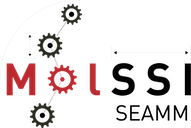Installing SEAMM using Conda#
Attention
Although in principle, SEAMM can be installed on Windows, several key third-party dependencies are not supported under Windows. However, the Windows Subsystem for Linux (WSL) supports SEAMM and its dependencies. The installation is identical to that on any Linux system. Windows 11 provides full support for the SEAMM including the graphical user interface.Unfortunately, Windows 10 and WSL do not support graphical programs so you cannot currently fully install and use SEAMM on Windows 10. We are working to support Windows 10, but if you can upgrade to Windows 11 SEAMM will work immediately.
Both parts rely on having conda installed on the host system. Installers for Miniconda or Anaconda can be found in their hosting websites. The difference between them is that Anaconda has not only the core packages of conda but a large number of tools for data science built in. Miniconda is just the core of conda, and hence is smaller and quicker to install. Miniconda provides everything needed for SEAMM, so unless you intend to use conda for other data science tasks, just install Miniconda.
Note
A video of installing conda is available on the SEAMM YouTube channel.
After installing conda you can install the rest of SEAMM using either the Graphical Installation or Command Line Installation.