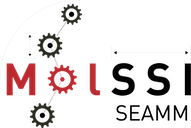Installing SEAMM using Docker#
Warning
There have been substantial changes to the tools used to build the Docker containers for SEAMM as well as significant changes in some of the dependencies SEAMM relies on. Using Docker to install and run SEAMM has not been thoroughly tested, so you may find some errors and problems using Docker. The Conda installation is better tested at the moment, so you might prefer it for the time being. If you do work with Docker and find issues, please report them so we can update the installation!
Caution
The way that Docker runs on your machine has security implications. Containers effectively run with administrative privileges on your machine. This means that a malicious user could potentially use a container to access your files or other resources on your machine.
If you are using e.g. personal laptop, this is not a big deal if you are the only person to use the machine, or at least trust others using it. Your machine should be locked down from outside access, so no one can get to Docker on it … or if they can they have already hacked your machine. However, if you are using a shared machine, or a machine that is accessible from the internet, you should be more careful. If your computer is owned by a company or your University, you should check with your IT department to see if they have any policies about running Docker on your machine.
If Docker is not already installed on your system, you can download and install it from the Docker Desktop website. The website should recognize the type of computer you are using and provide the appropriate download link; however, you can also select a different platform if you wish. Please follow the Docker installation instructions for your platform.
Note
Docker is available for free for most users. However, if you are using it in a commercial setting and are at a larger company, you may need to purchase a license. Please check the Docker website for details and also check with your IT department.
The next steps show you how to start the SEAMM GUI using Docker, and how to install and start the Dashboard and Jobserver.