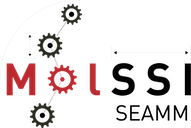Customizing the plug-in to run PySCF#
Note
You may download the directory tree for the completed plug-in here.
Let’s make a very simple interface, with a choice of a few basis sets and whether to optimize the structure or not. in pyscf_parameters.py replace the parameters section with this:
parameters = {
"basis_set": {
"default": "321g",
"kind": "string",
"default_units": "",
"enumeration": (
"sto3g",
"321g",
"321g*",
"631g",
"631g*",
"631g**",
),
"format_string": "",
"description": "Basis set:",
"help_text": "The basis set for the calculation.",
},
"optimize": {
"default": "yes",
"kind": "string",
"default_units": None,
"enumeration": ("yes", "no"),
"format_string": "",
"description": "Optimize structure:",
"help_text": "Whether to optimize the structure.",
},
}
For the moment we don’t need to make any changes in the GUI. By default it will present the parameters as a table. With two parameters that is fine.
The only other thing that we need to change is pyscf.py to actually run PySCF when called. Since we are going to run PySCF directly in the plugin, you need to install PySCF and the optimizer itself in the seamm-dev environment:
pip install 'pyscf[geomopt]'
installs what we need.
If you want to understand how to run an energy calculation in PySCF the documentation has a couple relevant sections:
How to get the energy from the optimizer is a bit more obscure, but an Internet search quickly turns up the solution:
Now on to what we need to do in the code. In pyscf.py you need to import the parts of PySCF that we need:
import logging
from pathlib import Path
import pprint # noqa: F401
from pyscf import gto, scf <<< add this
from pyscf.geomopt.berny_solver import optimize as pyberny <<< add this
import pyscf_step
import seamm
and further down, in the run method which is what is called when you run the flowchart, we need to change the code like this, where the first couple lines and last couple lines are already in the file along with some temporary printing that you need to remove:
# Get the current system and configuration (ignoring the system...) <<< this is in the file already
_, configuration = self.get_system_configuration(None) <<< this is in the file already
# Get the atoms and prepare the PySCF mol structure
atoms = []
if configuration.periodicity == 0:
for symbol, xyz in zip(
configuration.atoms.symbols,
configuration.atoms.get_coordinates(fractionals=False),
):
x, y, z = xyz
atoms.append([symbol, (x, y, z)])
mol = gto.Mole()
mol.output = str(directory / "PySCF.out")
mol.atom = atoms
mol.basis = P["basis_set"]
mol.symmetry = True
mol.build()
text = (
"\n\n"
f"The molecule has {mol.topgroup} symmetry, the calculation will use "
f"{mol.groupname} symmetry.\n\n"
)
if P["optimize"]:
# Create callback to run at every geometry opt. iteration
energies = []
def cb(envs):
mc = envs["g_scanner"].base
energies.append(mc.e_tot)
opt = pyberny(mol, callback=cb)
E = energies[-1]
text += (
f"With the {P['basis_set']} basis set, the optimization converged in "
f"{len(energies)} steps to an energy of {E:.6f} E_h"
)
configuration.atoms.set_coordinates(opt.atom_coords())
else:
mf = scf.RHF(mol)
E = mf.kernel()
text += (
f"The SCF energy of the structure using the {P['basis_set']} "
f"basis set is {E:.6f} E_h"
)
printer.normal(__(text, indent=self.indent + 4 * " "))
# Analyze the results <<< this is in the file already
# self.analyze() <<< this is in the file already, but comment it out
Note that the self.analyze is commented out, since we aren’t using it and it prints a message telling you to update it, which we don’t need.
These are all the changes to the code needed to get started. Check the cood and install it (“compile” it):
make lint install test
Hopefully that worked with no problem, but if there were error messages read them and fix the problems.
The next step is to create a small flowchart and test that your plug-in works!