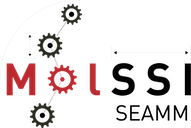Anatomy of a Forcefield Plug-in#
Namespace#
Forcefields advertise themselves to SEAMM in the same way that other plug-ins do; however, the namespace is different – org.molssi.seamm.forcefields – as in this example:
entry_points={
'org.molssi.seamm.forcefields': [
'GAFF = seamm_antechamber:GAFFPlugin',
],
}
The namespace, or entry group in the parlance of the Python importlib are listed one or more
forcefields, GAFF in this example, and a class to load to access the forcefield,
which by convention is the name of the forcefield followed by Plugin.
Plug-in API#
This class is lightweight. It contains a description method to return metadata about
the forcefield, and a factory method to create the object that handles the forcefield:
def description(self):
"""Return a description of the forcefield
"""
return {
name: "GAFF",
versions: ["1.0"],
description: (
"GAFF is compatible with the AMBER force field and it has parameters "
"for almost all the organic molecules made of C, N, O, H, S, P, F, Cl, "
"Br and I. As a complete force field, GAFF is suitable for study of a "
"great number of molecules (such as database searching) in an "
"automatic fashion."
),
elements: ["H", "C", "N", "P", "S", "F", "Cl", "Br", "I"],
class: ["valence", "all-atom"]
}
Todo
We need to flesh out the metadata. For instance, should it include the terms in the functional form?
The factory method is equally simple:
def create_atomtyper(self):
"""Create and return the new GAFF forcefield object.
Parameters
----------
None
Returns
-------
GAFF object
See Also
--------
Antechamber
"""
return seamm_ff_gaff.GAFF()
The SEAMM cookiecutter will create skeletons of this file and the other files needed to implement a forcefield in SEAMM, so most of this work will be done for you. Of course you need to give the description of the forcefield.