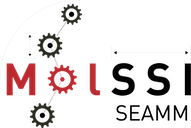“Compiling” the plug-in#
We’ll get to looking at the code in a minute, but first let’s try “compiling” the plug-in – yes, it is Python, so not compiled, but the cookiecutter provides tools for checking the Python to make sure it compliant with PEP-8, installing the package, and then testing the module. There is a Makefile at the top level of the directory that was just created so you don’t have to remember the details of the commands. You need to cd to the directory and run make lint install test:
(seamm-dev) psaxe@PaulsPersonal SEAMM % cd pyscf_step
cd pyscf_step
(seamm-dev) psaxe@PaulsPersonal pyscf_step % make lint install test
make lint install test
black --extend-exclude '_version.py' --check --diff pyscf_step tests
--- pyscf_step/pyscf_parameters.py 2022-08-23 14:11:02.511277 +0000
+++ pyscf_step/pyscf_parameters.py 2022-08-23 15:28:00.288841 +0000
@@ -107,8 +107,6 @@
None
"""
logger.debug("PySCFParameters.__init__")
- super().__init__(
- defaults={**PySCFParameters.parameters, **defaults}, data=data
- )
+ super().__init__(defaults={**PySCFParameters.parameters, **defaults}, data=data)
would reformat pyscf_step/pyscf_parameters.py
--- pyscf_step/pyscf.py 2022-08-23 14:11:02.491172 +0000
+++ pyscf_step/pyscf.py 2022-08-23 15:28:00.333578 +0000
@@ -48,17 +48,11 @@
--------
TkPySCF,
PySCF, PySCFParameters
"""
- def __init__(
- self,
- flowchart=None,
- title="PySCF",
- extension=None,
- logger=logger
- ):
+ def __init__(self, flowchart=None, title="PySCF", extension=None, logger=logger):
"""A step for PySCF in a SEAMM flowchart.
You may wish to change the title above, which is the string displayed
in the box representing the step in the flowchart.
would reformat pyscf_step/pyscf.py
Oh no! 💥 💔 💥
2 files would be reformatted, 5 files would be left unchanged.
make: *** [lint] Error 1
black is complaining about some of the formatting. The cookiecutter prepares reasonably formatted code, but since it doesn’t know how long the name of the package and classes, it may not get it right. “PySCF” is quite short, so a couple of the arguments for methods could be written on one line, rather than several, and black, being picky wants you to change the code. Of course there is a make target to do this! make format:
(seamm-dev) psaxe@PaulsPersonal pyscf_step % make format
make format
black --extend-exclude '_version.py' pyscf_step tests
reformatted pyscf_step/pyscf_parameters.py
reformatted pyscf_step/pyscf.py
All done! ✨ 🍰 ✨
2 files reformatted, 5 files left unchanged.
Attention
You may not be in the habit of using black and flake8, but we strongly recommend that you use the Makefile in SEAMM projects and use make lint install test religously as you develop. At first you may have a lot of format issues, but will quickly learn (be trained?) to write clean code in the style used in all SEAMM modules. In a large project such as SEAMM it is important that the code be similar throughout. We have set up the environment for black and flake8 to ensure consistency and a standard style for SEAMM. So please use the Makefile!
Now that the code is properly formatted, we can run make lint install test again:
(seamm-dev) psaxe@PaulsPersonal pyscf_step % make lint install test
make lint install test
black --extend-exclude '_version.py' --check --diff pyscf_step tests
All done! ✨ 🍰 ✨
7 files would be left unchanged.
flake8 pyscf_step tests
rm -fr build/
rm -fr dist/
rm -fr .eggs/
find . -name '*.egg-info' -exec rm -fr {} +
find . -name '*.egg' -exec rm -f {} +
find . -name '*.pyc' -exec rm -f {} +
find . -name '*.pyo' -exec rm -f {} +
find . -name '*~' -exec rm -f {} +
find . -name '__pycache__' -exec rm -fr {} +
rm -fr .tox/
rm -f .coverage
rm -fr htmlcov/
find . -name '.pytype' -exec rm -fr {} +
pip uninstall --yes pyscf_step
Found existing installation: pyscf-step 2022.8.19+0.gb0ce607.dirty
Uninstalling pyscf-step-2022.8.19+0.gb0ce607.dirty:
Successfully uninstalled pyscf-step-2022.8.19+0.gb0ce607.dirty
pip install .
Processing /Users/psaxe/Work/SEAMM/pyscf_step
Preparing metadata (setup.py) ... done
Requirement already satisfied: seamm in /Users/psaxe/opt/miniconda3/envs/seamm-dev/lib/python3.9/site-packages (from pyscf-step==2022.8.23+0.g408f84e.dirty) (2022.7.25)
...
Building wheels for collected packages: pyscf-step
Building wheel for pyscf-step (setup.py) ... done
Created wheel for pyscf-step: filename=pyscf_step-2022.8.23+0.g408f84e.dirty-py2.py3-none-any.whl size=12893 sha256=cbf0b6ecac5a3430f503732172cc13c3545f8c97ffa5b1fe6b1ff96444dd994f
Stored in directory: /private/var/folders/yx/lvx13lsj5fq9z03v89r78jpm0000gp/T/pip-ephem-wheel-cache-d2_nitkf/wheels/81/48/ca/4dcb65ac8de14c102779dc76584d4b416d2962d381d224c8b6
Successfully built pyscf-step
Installing collected packages: pyscf-step
Successfully installed pyscf-step-2022.8.23+0.g408f84e.dirty
pytest tests/
============================================================================== test session starts =====================================================
platform darwin -- Python 3.9.13, pytest-7.1.2, pluggy-1.0.0
rootdir: /Users/psaxe/Work/SEAMM/pyscf_step
plugins: cov-3.0.0
collected 1 item
tests/test_pyscf_step.py . [100%]
=============================================================================== 1 passed in 3.55s ======================================================
(seamm-dev) psaxe@PaulsPersonal pyscf_step %
That worked! It installed and tested your new skeleton plug-in. Later you will have a chance to look at the tests, and add to the one very simple test that was created automatically, but for now … success!
So, what just happened? Let’s start SEAMM and find out.
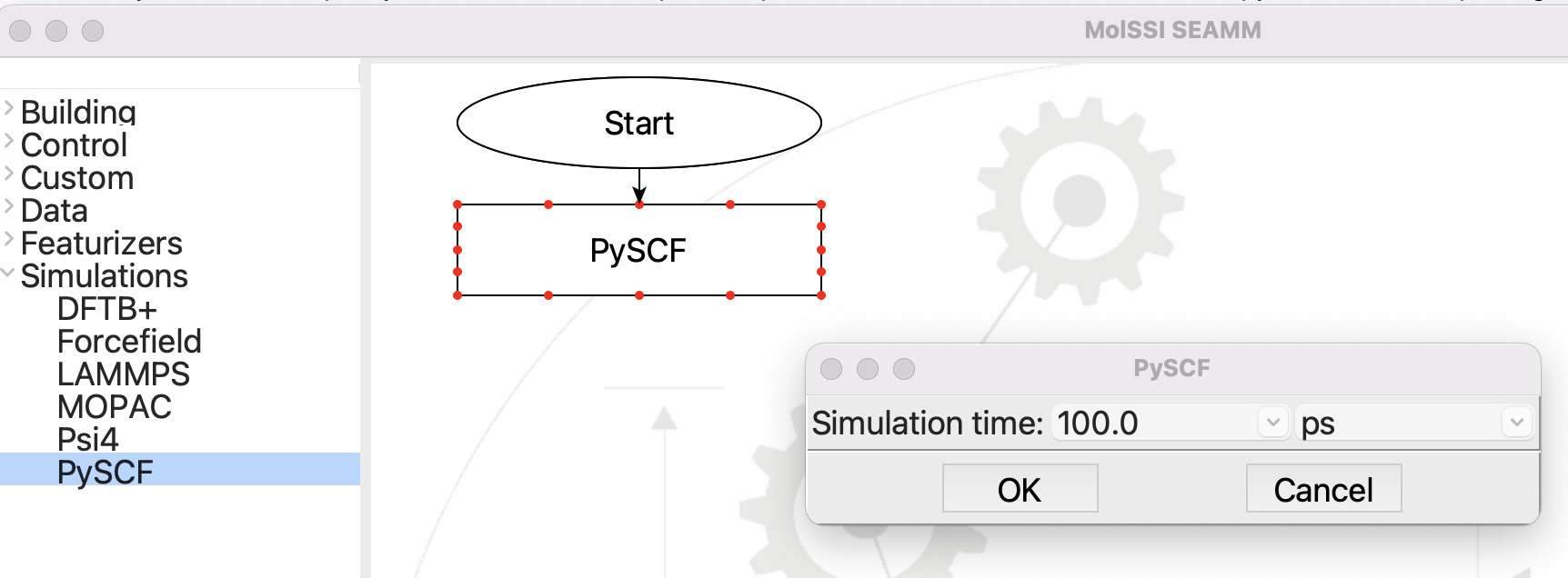
The initial PySCF plug-in in SEAMM#
PySCF appears under the simulations in the left pane, clicking on adds a PySCF step to the flowchart, and double-clicking on the step opens a dialog for editing the options for the step. In otherwords, we have a complete, functioning plug-in but of course it doesn’t know anything about PySCF. That’s your job now: educate the plug-in about PySCF.