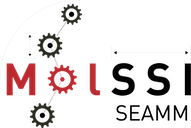Creating the plug-in with the seamm-cookiecutter#
The first step is to run the seamm-cookiecutter to create the skeleton of your plug-in. As always with command-line programs the –help options is your friend:
(seamm-dev) psaxe@PaulsPersonal SEAMM % seamm-cookiecutter --help
seamm-cookiecutter --help
usage: seamm-cookiecutter [-h] [--replay] [-t {plug-in,substep,forcefield}]
optional arguments:
-h, --help show this help message and exit
--replay Replay the last installation.
-t {plug-in,substep,forcefield}, --type {plug-in,substep,forcefield}
The type of SEAMM object to create, one of plug-in, substep, forcefield. Defaults to plug-in
We want to create plug-in. Since that is the default, we can just run the SEAMM cookiecutter. It will ask a set of questions for you to answer:
(seamm-dev) psaxe@PaulsPersonal SEAMM % seamm-cookiecutter
seamm-cookiecutter
step [Name of your code or step, e.g. MOPAC or Polymer Builder]: PySCF
PySCF
use_subflowchart [n]:
repo_name [pyscf_step]:
class_name [Pyscf]: PySCF
PySCF
github_username [The GitHub directory (a username or organization) to use]: paulsaxe
paulsaxe
author_name [Your name (or your organization if appropriate)]: Paul Saxe
Paul Saxe
author_email [Your email (or your organization's if appropriate)]: psaxe@molssi.org
psaxe@molssi.org
description [A SEAMM plug-in for PySCF]:
Select dependency_source:
1 - Prefer conda-forge over the default anaconda channel with pip fallback
2 - Prefer default anaconda channel with pip fallback
3 - Dependencies from pip only (no conda)
Choose from 1, 2, 3 [1]:
pypi_username [paulsaxe]:
Select license:
1 - BSD-3-Clause
2 - MIT
3 - GNU General Public License v3+
4 - GNU Lesser General Public License v3+
5 - other
Choose from 1, 2, 3, 4, 5 [1]:
fatal: not a git repository (or any of the parent directories): .git
128
b'fatal: not a git repository (or any of the parent directories): .git\n'
Initialized empty Git repository in /Users/psaxe/Work/SEAMM/pyscf_step/.git/
[main (root-commit) 408f84e] Initial commit after SEAMM plugin Cookiecutter creation, version '2022.8.23'
46 files changed, 5112 insertions(+)
create mode 100644 .codecov.yml
create mode 100644 .editorconfig
create mode 100644 .github/ISSUE_TEMPLATE.md
create mode 100644 .github/workflows/BranchCI.yaml
create mode 100644 .github/workflows/CI.yaml
create mode 100644 .github/workflows/Docs.yaml
create mode 100644 .github/workflows/Release.yaml
create mode 100644 .gitignore
create mode 100644 .lgtm.yml
create mode 100644 AUTHORS.rst
create mode 100644 CONTRIBUTING.rst
create mode 100644 HISTORY.rst
create mode 100644 LICENSE
create mode 100644 MANIFEST.in
create mode 100644 Makefile
create mode 100644 README.rst
create mode 100644 devtools/README.md
create mode 100644 devtools/conda-envs/test_env.yaml
create mode 100644 devtools/scripts/create_conda_env.py
create mode 100644 docs/.gitignore
create mode 100644 docs/Makefile
create mode 100644 docs/authors.rst
create mode 100755 docs/buildDocs.sh
create mode 100755 docs/conf.py
create mode 100644 docs/contributing.rst
create mode 100644 docs/history.rst
create mode 100644 docs/index.rst
create mode 100644 docs/installation.rst
create mode 100644 docs/make.bat
create mode 100644 docs/readme.rst
create mode 100644 docs/usage.rst
create mode 100644 pyscf_step/__init__.py
create mode 100644 pyscf_step/_version.py
create mode 100644 pyscf_step/data/references.bib
create mode 100644 pyscf_step/pyscf.py
create mode 100644 pyscf_step/pyscf_parameters.py
create mode 100644 pyscf_step/pyscf_step.py
create mode 100644 pyscf_step/tk_pyscf.py
create mode 100644 requirements.txt
create mode 100644 requirements_dev.txt
create mode 100644 requirements_install.txt
create mode 100644 setup.cfg
create mode 100644 setup.py
create mode 100644 tests/__init__.py
create mode 100644 tests/test_pyscf_step.py
create mode 100644 versioneer.py
OK, that was quite a lot! Let’s take the questions one-at-a-time and understand them.
- step [Name of your code or step, e.g. MOPAC or Polymer Builder]:
This is the name that user will see in SEAMM. “PySCF” is a good choice.
- use_subflowchart [n]:
Most steps have a single dialog; however, ones that implement simulation codes that handle many steps of calculation can be implemented using a subflowchart with substeps for that code. The MOPAC, DFTB+, and LAMMPS are examples of plug-ins that use a subflowchart. Most other plug-ins are “simple”. While a full implementation of a plug-in for PySCF would probably use a subflowchart, we are creating a simple plug-in, so accept the default answer, “n” for no.
- repo_name [pyscf_step]:
This will be the name of the repository on e.g. GitHub, the name of the directory created, and most importantly the name of the Python package. By convention plug-ins for SEAMM always end in “_step”. If you plan to publish your package – yes, you do, right? – it is critically important that you check that the name is available! To check, go to PyPI and search for this name in the search box at the top of the main page. You will always get a list of similar packages, but if the first one is identically your name, you will have to find another name. For this tutorial you needn’t worry, because you will not publish the plug-in, but in the future remember this step. Fortunately the “_step” suffix is quite uncommon so you probably won’t have a name conflict.
- class_name [Pyscf]:
This will be the root name of the classes in this package. The default isi the name of the code in lower case with the first letter capitalized. Above I made it look prettier because PySCF is … PySCF capitalized like that.
- github_username [The GitHub directory (a username or organization) to use]:
This is probably your username on GitHub, though it might be your groups organization. The repository will end up being <this name>/<repo_name>.
- author_name [Your name (or your organization if appropriate)]:
Your name in a human-readable form.
- author_email [Your email (or your organization’s if appropriate)]:
Your email address where people can contact you.
- description [A SEAMM plug-in for PySCF]:
A short (<~ 80 characters) description of the plug-in that will be shown at e.g. PyPI and the SEAMM Installer.
- Select dependency_source:
1 - Prefer conda-forge over the default anaconda channel with pip fallback 2 - Prefer default anaconda channel with pip fallback 3 - Dependencies from pip only (no conda) Choose from 1, 2, 3 [1]:
Unless you have good reason, use the default (conda-forge).
- pypi_username [paulsaxe]:
This is your username at PyPI, usually the same as GitHub. If you don’t have an account at PyPI you can create one later.
- Select license:
1 - BSD-3-Clause 2 - MIT 3 - GNU General Public License v3+ 4 - GNU Lesser General Public License v3+ 5 - other Choose from 1, 2, 3, 4, 5 [1]:
The license you want your code to bu under. Most plug-ins in SEAMM use the BSD-3-Clause license, but feel free to use whatever you want. The main framework of SEAMM is licensed under the LGPL.
Once you answer these questions, the cookiecutter will create the initial version of your plug-in. You can ignore the warnings from git.