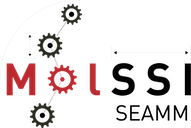Updating with Cookiecutter#
If you are managing several – or more! – plug-ins or other projects that have been created using a Cookiecutter, and you need to change them all in a similar way, Cookiecutter may be the way to do it easily. Or at least with fewer errors.
An example might be switching you continuous integration (CI) to a different provider, or otherwise systematically changing it. This is the example that we encountered here at the MolSSI in late 2020. We had been using TravisCI and ReadTheDocs for CI and code documentation, but TravisCI started charging for builds on MacOS. So we decided to switch to GitHub Actions and consolidate the documentation on GitHib Pages.
Since the core of SEAMM is seven repositories, and at the time we had about seventeen plug-ins, it would be a large amount of tedious work to switch everything manually, and it would also be error prone. Tedious work tends to breed errors! So we decided to see if Cookiecutter could help us out. After all, the plug-ins were all created with the Cookiecutter for SEAMM plug-ins. How hard could it be?
It’s pretty easy! Here’s how:
Create the Template#
Create a directory and populate it as needed. The main directory can have any name, but for this example we will use
update/. This directory must contain a filecookiecutter.jsonand a directory of the looks like this:{{cookiecutter.repo_name}}/. It must have the pairs of braces and a variable likecookiecutter.repo_name.You should look at the original Cookiecutter that you used and use it as a guide for both the JSON file and subdirectory.
cookiecutter.jsonshould look something like this:{ "step": "Name of your code or step, e.g. MOPAC or Polymer Builder", "repo_name": "{{ cookiecutter.step.lower().replace(' ', '_').replace('-', '_') }}_step" }
You’ll need to figure out exactly what you need in this file by what you need to replace in template files … which we will get in a bit. You’ll certainly need the variable that gives the directory name, in our case
repo_name.{{cookiecutter.repo_name}}/is where the files that you want to copy to the target directory, possibly with substitutions. If{{ xxxx }}appears anywhere in a file, or in a filename, andxxxxis a variable name defined incookiecutter.json, if will be replaced by the value of the variable.The entire tree under this directory will be copied to the target, and transformed as it goes. In our example, there is a file
docs/index.rstthat looks like this:Welcome to the documentation for the {{ cookiecutter.step }} plug-in {{ ('Welcome to the documentation for the ' + cookiecutter.step + ' plug-in')|length * '=' }} Contents: .. toctree:: :maxdepth: 1 :titlesonly: user/index developer/index ...
This is why we needed the variable
step: to put the right name in the title of the documentation. Note the the next line creates a line of equals signs of the same length as the title, which is how you form a title in reStructedText.If you need, there a pre- and post-processing hooks in for the Cookiecutter. You place this in the
hooks/subdirectory of the main template directory, i.e. at the same level as{{cookiecutter.repo_name}}. The must be namedpre_gen_project.xxxandpost_gen_project.xxx. If the extenions is.pythey are run using Python; otherwise they are expected to be executable. I used two preprocessing files, one in Python just to check that therepo_nameis a valid name for a directory, and the other a bash shell-script to move some files around (pre_gen_project.bash):#!/bin/bash git rm docs/readme.rst mkdir docs/developer git mv docs/contributing.rst docs/installation.rst docs/usage.rst docs/developer/ cat >> devtools/conda-envs/test_env.yaml <<EOF # Documentation - rinohtype - pygments - sphinx-rtd-theme - pystemmer EOF
As you can see, I was moving some documentation to different places and adding the requirements for the documentation to the Conda environment used in the CI. I also had quite a number of files in the template directory to flesh out a template of the documentation.
These pre- and post-processing hooks execute in the target directory.
Test Carefully!!!#
Once you have everything set, test. And then test again! I made a
tmp/ directory and made a copy of the target directory in it. I
then ran the Cookiecutter:
bash-3.2$ cookiecutter -f ../update
step [Name of your code or step, e.g. MOPAC or Polymer Builder]: System
repo_name [system_step]:
bash-3.2$
and checked that the correct files and changes were made. Of course they weren’t, so I fixed the problems, made anothe clean copy of the target, and ran again. Until it worked. Then:
Update your targets#
This is the easy step, once the updater works properly. Get a clean copy of the targets, create a new branch in each, run the updater. After checking the resulting code, check it into to Git and make a pull request.
Relax!#
That wasn’t too bad, was it? Of course it is not worth the effort if you only have one or two target directories. But if you have 4 or 5, or 24 it can save a lot of time. Not to mention many errrors and typoss. :-)