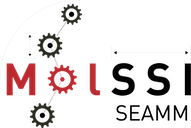Productivity#
If you are preparing a high-throughput and complex workflow including hundreds and thousands of atomistic simulations, SEAMM is here to help. SEAMM wraps large simulation engines in plug-ins and hides them behind intuitive graphical user interfaces (GUIs). As explained in the User Experience section, users do not need to deal with complexities of the input files and software specific syntaxes and keywords to setup the calculations. In addition to offering GUIs, SEAMM also supports a wide range of simulation engines and software packages in the computational molecular sciences such as
MOPAC for semiempirical quantum chemistry,
DFTB+ for density functional-based tight binding,
Psi4 for quantum chemistry,
LAMMPS for molecular dynamics (MD) for materials.
Other plug-ins provide extra functionalities for:
building structures, e.g. Packmol,
converting file formats using Open Babel, and
cheminformatics with RDKit.
We’d like to add plug-ins for other codes such as:
VASP, Quantum Espresso, FHI-aims and NWChem for periodic density functional theory (DFT),
GROMACS, NAMD, etc. for biomolecular molecular dynamics (MD),
If you have suggestions, or know people who would like to help, let us know!
By employing both GUIs and helper plug-ins, the complicated and time-consuming task of setting up complex workflows will become more convenient, efficient and less error-prone.
The final key feature in SEAMM is the flowchart. All details pertinent to every step of any specific workflow can be stored, modified, rerun, shared or published using the flowcharts. As such, flowcharts do replace the common practice of writing scripts for managing a specific sequence of tasks because it is much easier to create flowcharts within SEAMM. Furthermore, flowcharts are also executable which will be to run on any machine with a copy of SEAMM installed. So, one can build up a library of flowcharts for common tasks and share them within their group, collaborators or the community. This method can also be useful when the user is not an expert on a specific topic or task. Then, the user can receive or import a flowchart designed by an expert and use it as-is or tweak it towards the task at hand. Flowcharts in SEAMM provide two additional functionalities that are helpful for improving productivity: (i) loops, and (ii) control flow structures. These two tools are extremely useful in building automatic and complex workflows such as running a specific step in flowcharts over several molecules or performing a parameter scan over a finite range of values. The generated results from these workflows can be captured and stored in tables and exported for further analysis by e.g. spreadsheet programs.
The aforementioned features help the users to minimize the required steps for designing high-throughput and complex workflows while reducing the chance of making mistakes that are difficult to track down the line. The integrated job manager in SEAMM also helps the users to control the executed jobs and the job datastore captures every job that is run. SEAMM provides every data and functionality required for your research with convenience at your fingertips.