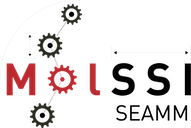Systems: Molecules, Crystal, Fluids and all that#
Computational molecular or materials science (CMS) uses computer simulations to study systems made of atoms, or perhaps of slightly coarser grained models that group together a handful of atoms into a large object. These systems might consist of one to many molecules in crystalline, amorphous, or liquid forms or even some combination of them. Unfortunately, we don’t have a commonly used or general term to describe such atomistic systems. “Atomistic system” is a reasonable term but a bit cumbersome. In this documentation, we will simply use the term “system” to refer to the collection of atoms being simulated. This usage is not too far from the idea of a thermodynamic system:
A thermodynamic system is a body of matter and/or radiation, confined in space by
walls, with defined permeabilities, which separate it from its surroundings. The
surroundings may include other thermodynamic systems, or physical systems that are
not thermodynamic systems. A wall of a thermodynamic system may be purely notional,
when it is described as being 'permeable' to all matter, all radiation, and all
forces. A thermodynamic system can be fully described by a definite set of
thermodynamic state variables, which always covers both intensive and extensive
properties.
--Wikipedia
In SEAMM, a system is either 0, 1, 2, or 3-dimensional. A 0-D system is a molecule or cluster of atoms and molecules with a finite extent, embedded in an infinite vacuum. 1-, 2-, and 3-D systems are periodic in the directions indicated, meaning that a unit cell is translated to build an infinite model in the given directions. A crystal such as table salt (NaCl) can be described as a 3-D system composed of face-centered cubic (fcc) lattice with two atoms in the unit cell. A 3-D system can also be used to describe a box of fluid, such as a solvent with solute molecules. Treating the fluid as a “crystal” is an approximation – a fluid does not have long range order like a crystal does, but as long as the cell is large enough, the approximation is very good.
Handling in SEAMM#
SEAMM provides general functionality for handling systemsLet’s start with some terminology:
- Configuration
A configuration contains the atoms and their coordinates for a specific molecular topology or conformer. For periodic system, the configuration also contains information about the unit cell and spacegroup symmetry. The concept of a configuration in SEAMM is more general than that of trajectory frames or conformers in most programs. To support reactive forcefields such as ReaxFF, configurations can have different bonds and to support e.g. grand canonical simulations, configurations may also have different numbers of atoms.
- System
A system contains related configurations, providing a way to group related configurations, such as conformers or those in an MD trajectory, together.
- System Database
A database of systems, which by default is stored in the file seamm.db at the top level of a job.
The configuration object corresponds to what most programs refer to as molecules or crystals. It consists of atomic symbols and coordinates, and for periodic systems the cell information, as well as other parameters such as forcefield atom types needed for specific simulations.
When you start a flowchart running, by default the system database is empty. You can read structures from files or create them on-the-fly with various plug-ins that read or write structure files, or build structures from scratch. Any plug-in that reads or creates new structures has options that let you control whether those structures overwrite the current one, are added as a new configuration to the current system, or are put in a new system. SEAMM does the “right thing” if there is no system or configuration and creates what is needed.
SEAMM has the concept of the current system and configuration, so you usually don’t need to specify the system and configuration for every step of the flowchart. Usially the current system and configuration are the last ones created. However, plug-ins may provide options to change the default system or configuration, or temporarily override the default. The System Step also allows the users to create and copy the systems and configurations, modify or update them etc.
This may seem a bit complicated and confusing, but you will soon find that it is easy to use and handles most cases automatically – it does the “right thing” without you worrying. As you get to more complicated simulations and flowcharts you may need to ask for specific systems and configurations, but as you get started most things will just work.
The Loop Step can loop over structures or configurations. Thus, if a number of structures are loaded or a flowchart is created using an existing system database, it is easy to process all the structures, or a subset of them.