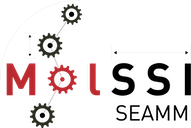Getting Started#
Installation#
The Thermal Conductivity step is probably already installed in your SEAMM environment, but if not or if you wish to check, follow the directions for the SEAMM Installer. The graphical installer is the easiest to use. In the SEAMM conda environment, simply type:
seamm-installer
or use the shortcut if you installed one. Switch to the second tab, Components, and check for thermal-conductivity-step. If it is not installed, or can be updated, check the box next to it and click Install selected or Update selected as appropriate.
The non-graphical installer is also straightforward:
seamm-installer install --update thermal-conductivity-step
will ensure both that it is installed and up-to-date.
Replace this!#
Put an example or two here….
That should be enough to get started. For more detail about the functionality in this plug-in, see the User Guide.