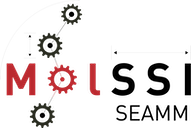seamm_ff_util package#
Submodules#
seamm_ff_util.dreiding module#
Mixin class for handling Dreiding forcefields
seamm_ff_util.eex module#
- class seamm_ff_util.eex.EEX_Mixin[source]#
Bases:
objectA mixin class for handling the energy expression (eex).
- eex_1_3_bond_bond(eex, configuration)[source]#
Create the 1,3 bond-bond portion of the energy expression
- eex_angle_angle(eex, configuration)[source]#
Create the angle-angle portion of the energy expression
j is the vertex atom of the angles. For the angle-angle parameters the bond j-k is the common bond, i.e. the angles are i-j-k and j-k-l
- eex_angle_torsion_angle(eex, configuration)[source]#
Create the angle-angle-torsion portion of the energy expression
- eex_atoms(eex, configuration)[source]#
List the atoms into the energy expression.
Note that if using the shell model, an extra “atom” is added for the shell. At the moment the mass is split 90:10 between core and shell. The shells are appended at the end of the atoms so bonds, etc. work using the atom indices.
- eex_bond_charge_increment(eex, configuration)[source]#
Get the charges for the structure
If they do not exist on the structure, they are created using the bond increments and saved on the structure
- eex_charge(eex, configuration)[source]#
Do nothing routine since charges are handled by the increments.
- eex_out_of_plane(eex, configuration)[source]#
Create the out-of-plane portion of the energy expression
- eex_shell_model(eex, configuration)[source]#
Create the shell model portion of the energy expression
- eex_torsion_angle(eex, configuration)[source]#
Create the angle-torsion portion of the energy expression
seamm_ff_util.ff_assigner module#
Main class for handling forcefields
- class seamm_ff_util.ff_assigner.FFAssigner(forcefield)[source]#
Bases:
object- assign(configuration, picture=False)[source]#
Assign the atom types to the structure using SMARTS templates
- draw_atom_types(molecule, atom_types, legend=None, filename='atom_types.png', highlight_atoms=None)[source]#
Create a picture of the molecule labeled by atom types.
- Parameters:
molecule (rdkit.molecule) – The molecule as an RDKit molecule.
atom_types ([str]) – The labels for the atom types
legend (str) – The legend for the picture. Defaults to “Atom types for ff_file:ffname”
filename (str or pathlib.Path) – The file to write the picture to.
highlight_atoms ([int]) – The atoms to highlight
seamm_ff_util.forcefield module#
Main class for handling forcefields
- class seamm_ff_util.forcefield.Forcefield(filename=None, fftype=None, uri_handler=None, references=None)[source]#
Bases:
EEX_Mixin,DreidingMixin,ReaxFFMixin- static a_b_to_sigma_eps(A, B, factor1, factor2)[source]#
Transform nonbond parameters from A-B to sigma-eps and apply the unit conversion factors
- angle_angle_parameters(i, j, k, l, zero=False)[source]#
Return the angle_angle parameters given four atoms types
Handles equivalences and wildcards
- angle_angle_torsion_1_parameters(i, j, k, l, zero=False)[source]#
Return the angle - angle - torsion_1 parameters given four atom types
Handle equivalences
- angle_parameters(i, j, k)[source]#
Return the angle parameters given three atom types
Handle equivalences and automatic equivalences.
- angle_torsion_3_parameters(i, j, k, l, zero=False)[source]#
Return the angle - torsion_3 parameters given four atom types
Handle equivalences
- static ar_br_to_sigma_eps(A, B, factor1, factor2)[source]#
Transform nonbond parameters from A/r-B/r to sigma-eps and apply the unit conversion factors
- assign_forcefield(configuration)[source]#
Assign the forcefield to the structure, i.e. find the atom types and charges.
- Parameters:
configuration (Configuration) – The configuration to assign.
- Return type:
None
- bond_angle_parameters(i, j, k, zero=False)[source]#
Return the bond-angle parameters given three atoms types
Handle equivalences, and if zero=True, return zero valued parameters rather than raise an error
- bond_bond_1_3_parameters(i, j, k, l, zero=False)[source]#
Return the bond-bond_1_3 parameters given four atoms types
Handles equivalences wildcards
- bond_bond_parameters(i, j, k, zero=False)[source]#
Return the bond-bond parameters given three atoms types
Handle equivalences, and if zero=True, return zero valued parameters rather than raise an error
- bond_increments(i, j)[source]#
Return the bond increments given two atoms types i and j
Handle automatic equivalences.
- bond_parameters(i, j)[source]#
Return the bond parameters given two atoms types i and j
Handle equivalences and automatic equivalences.
- property charge_method#
The method for handlign the charges on atoms
- cite_parameter(data, level=2)[source]#
Add citations from the reference associated with a parameter
- Parameters:
data (dict) – The ff data for the parameter
level (int (optional)) – The citation level, defaults to 2.
- property current_forcefield#
The forcefield currently set up for use.
- end_bond_torsion_3_parameters(i, j, k, l, zero=False)[source]#
Return the end bond - torsion_3 parameters given four atom types
Handle equivalences
- energy_expression(configuration, style='LAMMPS', ff_form=None)[source]#
Create the energy expression for the given structure
- Parameters:
configuration (_Configuration) – Which configuration of the system.
style (str = '') – The style of energy expression. Currently only ‘LAMMPS’ is supported.
ff_form (str = None) – The functional form of the forcefield. If None, it is derived from the name of the forcefield.
- Returns:
eex – The energy expression as a dictionary of terms
- Return type:
{str: []}
- property ff_form#
The functional form or type of forcefield, e.g. class2, dreiding, etc.
- property fftype#
‘str’ the type of forcefield to handle
When set, the type is checked to make sure it can be handled. If not a RunTimeError is raised.
- property filename#
‘str’ name of file for this forcefield.
When the filename is set, if the file exists it is read. If it does not exist, it is created and initialized as a forcefield file. The type of the file may be given by self.fftype; if not, the code tries the divine the type of the forcefield. The default type for new forcefields is the Biosym .frc format.
If the filename is changed the object is reset.
- property files_visited#
The list of files used in the forcefield
- property forcefields#
The list of current forcefields. The first is the default one
- initialize_biosym_forcefield(forcefield=None, version=None)[source]#
Initialize the given version of the Biosym-style forcefield
If not given, the default forcefield is used, and if the version is not specified then the default is the latest version.
- middle_bond_torsion_3_parameters(i, j, k, l, zero=False)[source]#
Return the middle bond - torsion_3 parameters given four atom types
Handle equivalences
- static no_transform(in1, in2, factor1, factor2)[source]#
No transformation of nonbond parameters, just units.
- nonbond_parameters(i, j=None, form='nonbond(12-6)')[source]#
Return the nondbond parameters given one or two atoms types i and j
Handle equivalences
- static nonbond_transformation(in_form=NonbondForms.SIGMA_EPS, in1_units=None, in2_units=None, out_form=NonbondForms.SIGMA_EPS, out1_units='Å', out2_units='kcal/mol')[source]#
Return the transform method and unit conversions for the nonbonds.
- Parameters:
in_form (enum (NonbondForms)) – The form of the parameters input (‘sigma-eps’, ‘rmin-eps’, ‘A-B’ or ‘A/r-B/r’)
in1_units (string) – The units for the first input parameter
in2_units (string) – The units for the second input parameter
out_form (enum (NonbondForms)) – The form of the parameters output.
out1_units (string) – The units for the first output parameter
out2_units (string) – The units for the second output parameter
- Returns:
function (function object) – Python function to transform the parameters
factor1 (float) – Conversion factor to apply to first transformed parameter
factor2 (float) – Conversion factor to apply to the second transformed parameter
- oop_parameters(i, j, k, l, zero=False)[source]#
Return the oop parameters given four atoms types
Handles equivalences and automatic equivalences and wildcards, with numerical precedences
- property references#
The reference handler.
- static rmin_eps_to_sigma_eps(rmin, eps, factor1, factor2)[source]#
Transform nonbond parameters from rmin-eps to sigma-eps and apply the unit conversion factors
- setup_topology(configuration, style, ff_form)[source]#
Create the list of bonds, angle, torsion, etc. for the configuration
This topology information is held in self.topology.
- Parameters:
configuration (int = None) – Which configuration. Defaults to the current_configuration.
style (str) – The style of energy expression. Currently only ‘LAMMPS’ is supported.
ff_form (str) – The functional form or type of forcefield.
- Return type:
None
- property terms#
The terms in the current forcefield.
Returns a dictionary whose keys are the terms in the forcefield and values are lists of the functional forms for the term.
- Return type:
dict(str, [str])
seamm_ff_util.metadata module#
Metadata for describing terms in focefields.
seamm_ff_util.reaxff module#
Mixin class and utilities for handling ReaxFF forcefields
- class seamm_ff_util.reaxff.ReaxFFMixin[source]#
Bases:
object- eex_reaxff_angle_parameters(eex, configuration)[source]#
Not used: everything is handled in the general parameters code.
- eex_reaxff_atomic_parameters(eex, configuration)[source]#
Not used: everything is handled in the general parameters code.
- eex_reaxff_bond_parameters(eex, configuration)[source]#
Not used: everything is handled in the general parameters code.
- eex_reaxff_general_parameters(eex, configuration)[source]#
Create the custom forcefield file for the ReaxFF calculation.
- eex_reaxff_hydrogen_bond_parameters(eex, configuration)[source]#
Not used: everything is handled in the general parameters code.
- seamm_ff_util.reaxff.parse_reax_data(lines)[source]#
Parse ReaxFF data from a list of lines
Note
It appears that the codes reading the forcefield files are not very fussy. The file contains a header line for each section giving the number of atoms or terms in the section. However, the code does not appear to check that the number of atoms or terms actually match that given.
Therefore this code will warn about such mismatches, but not raise an exception. It appears that the header line separating sections has a sinlge integer, perhaps followed by a comment. We will use that as a marker to separate sections.
- seamm_ff_util.reaxff.reaxff_to_molssi_format(parameters, ffname='reaxff', version=None)[source]#
Create the text parameter file for ReaxFF
- Parameters:
parameters (dict) – The forcefield parameters to write to the file.
ffname (str = "reaxff") – The name of the forcefield
version (str = None) – The version number, defaults to todays date.
- Return type:
[str]
- seamm_ff_util.reaxff.write_ff_file(path, parameters, ffname=None, version=None)[source]#
Write the MolSSI forcefield to the given path
- Parameters:
path (str or pathlib.Path) – The path to write the forcefield to
parameters (dict) – The forcefield parameters
ffname (str = None) – The name of the forcefield. The default is to use the stem of the path
version (str = None) – The version for the forcefield. The default is today’s date
seamm_ff_util.tabulate_function module#
Functions for creating the input for LAMMPS tabulated potentials.
- seamm_ff_util.tabulate_function.tabulate_angle(equation, values, derivative=None, step=0.2)[source]#
Return the angle, energy and force on a grid of points.
Some angle terms might go to inifinity at precisely 0.0 degrees, so if the values include ‘zero-shift’ the first angle is set to that value during the calculation, but reset to 0.0 in the returned angles.
- Parameters:
equation (str) – The symbolic equation as a string.
values ({str: int or float}) – The values of the constants in the equation, indexex by the name
derivative (str = None) – The equation for the derivative. If None, it will be derived if possible
step (float = 0.2) – The step to us for the angle grid, in degrees.
Module contents#
Top-level package for SEAMM_FF_Util.