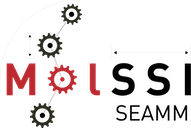# -*- coding: utf-8 -*-
"""The graphical part of a Loop step"""
import logging
import seamm
import loop_step
import tkinter as tk
import seamm_widgets as sw
logger = logging.getLogger(__name__)
search_fields = {
"system index": {
"operators": (
"=",
"!=",
"between",
"not between",
">",
"<",
),
},
"system name": {
"operators": (
"is",
"is not",
"contains",
"does not contain",
"matches",
"does not match",
"matches regexp",
"does not match regexp",
),
},
"configuration name": {
"operators": (
"is",
"is not",
"contains",
"does not contain",
"matches",
"does not match",
"matches regexp",
"does not match regexp",
),
},
}
[docs]
class TkLoop(seamm.TkNode):
"""The node_class is the class of the 'real' node that this
class is the Tk graphics partner for
"""
node_class = loop_step.Loop
def __init__(
self,
tk_flowchart=None,
node=None,
canvas=None,
x=120,
y=20,
w=200,
h=50,
my_logger=logger,
):
"""Initialize the graphical Tk Loop node
Keyword arguments:
"""
# Set the logging level for this module if requested
# if 'tk_loop_log_level' in self.options:
# logger.setLevel(self.options.tk_loop_log_level)
# logger.critical(
# 'Set log level to {}'.format(self.options.tk_loop_log_level)
# )
# Call the constructor for the energy
super().__init__(
tk_flowchart=tk_flowchart,
node=node,
node_type="loop",
canvas=canvas,
x=x,
y=y,
w=w,
h=h,
my_logger=my_logger,
)
[docs]
def create_dialog(self):
"""Create the dialog!"""
frame = super().create_dialog(title="Edit Loop Step")
# Create the widgets and grid them in
P = self.node.parameters
for key in P:
if key != "search criteria":
self[key] = P[key].widget(frame)
# Create the search widgets for the systems
self["criteria"] = sw.SearchCriteria(
frame,
text="Select systems where",
labelanchor=tk.NW,
inclusiontext="",
inclusionvalues=(
"",
"and",
"or",
"(",
")",
"ignore",
),
operatorvalues=(
"is",
"is not",
"contains",
"does not contain",
"matches",
"does not match",
"matches regexp",
"does not match regexp",
),
fieldvalues=[*search_fields.keys()],
two_values=("between", "not between"),
command=self.criteria_callback,
)
for widget in (
"type",
"where",
"query-op",
"where system name",
"default configuration",
):
self[widget].bind("<<ComboboxSelected>>", self.reset_dialog)
self[widget].combobox.config(state="readonly")
self["errors"].combobox.config(state="readonly")
[docs]
def criteria_callback(self, widget, criterion, event, what):
"""Handle changes in the search criteria widget.
Parameters
----------
widget : Tk widget
The widget.
criterion : sw.Criterion
The row -- Criterion widget -- in the table.
event : tk.Event
The event causing the callback.
what : str
The item that changed: 'inclusion', 'field', 'operator', 'self.two_values',
'clear', 'set', 'add row', 'remove row'
"""
if criterion is not None:
inclusion, field, operator, value, value2 = criterion.get()
if what == "field":
operators = search_fields[field]["operators"]
w = criterion.operator
w.configure(values=operators)
if operator in operators:
w.set(operator)
else:
w.set(operators[0])
[docs]
def reset_dialog(self, widget=None):
"""Lay out the edit dialog according to the type of loop."""
# Get the type of loop currently requested
loop_type = self["type"].get()
logger.debug("Updating edit loop dialog: {}".format(loop_type))
# Remove any widgets previously packed
frame = self["frame"]
for slave in frame.grid_slaves():
slave.grid_forget()
# keep track of the row in a variable, so that the layout is flexible
# if e.g. rows are skipped to control such as 'method' here
row = 0
self["type"].grid(row=row, column=0, columnspan=2, sticky=tk.W)
if loop_type == "For":
self["variable"].grid(row=row, column=2, sticky=tk.W)
self["start"].grid(row=row, column=3, sticky=tk.W)
self["end"].grid(row=row, column=4, sticky=tk.W)
self["step"].grid(row=row, column=5, sticky=tk.W)
row += 1
elif loop_type == "Foreach":
frame.columnconfigure(5, weight=0)
self["variable"].grid(row=row, column=2, sticky=tk.W)
self["values"].grid(row=row, column=3, sticky=tk.EW)
row += 1
frame.columnconfigure(3, weight=1)
elif loop_type == "For rows in table":
frame.columnconfigure(3, weight=0)
self["table"].grid(row=row, column=2, columnspan=2, sticky=tk.EW)
row += 1
self["as variables"].grid(row=row, column=1, columnspan=2, sticky=tk.EW)
row += 1
self["where"].grid(row=row, column=1, columnspan=2, sticky=tk.EW)
where = self["where"].get()
if where != "Use all rows":
self["query-column"].grid(row=row, column=3, sticky=tk.EW)
self["query-op"].grid(row=row, column=4)
op = self["query-op"].get()
if "empty" not in op:
self["query-value"].grid(row=row, column=5, sticky=tk.EW)
frame.columnconfigure(5, weight=1)
if op == "between":
self["query-value2"].grid(row=row, column=6, sticky=tk.EW)
frame.columnconfigure(6, weight=1)
row += 1
elif loop_type == "For systems in the database":
row += 1
# self["criteria"].grid(row=row, column=1, columnspan=3, sticky=tk.NSEW)
# frame.rowconfigure(row, weight=1, minsize=100)
# row += 1
self["where system name"].grid(
row=row, column=0, columnspan=2, sticky=tk.EW
)
choice = self["where system name"].get()
if choice != "is anything":
self["system name"].grid(row=row, column=2, columnspan=2, sticky=tk.EW)
row += 1
self["default configuration"].grid(
row=row, column=0, columnspan=2, sticky=tk.EW
)
op = self["default configuration"].get()
if "name" in op:
self["configuration name"].grid(
row=row, column=2, columnspan=2, sticky=tk.EW
)
row += 1
frame.columnconfigure(3, weight=1)
self["directory name"].grid(row=row, column=0, columnspan=3, sticky=tk.W)
row += 1
else:
raise RuntimeError("Don't recognize the loop_type {}".format(loop_type))
self["errors"].grid(row=row, column=0, columnspan=4, sticky=tk.W)
row += 1
frame.columnconfigure(0, minsize=40)
[docs]
def right_click(self, event):
"""Probably need to add our dialog..."""
super().right_click(event)
self.popup_menu.add_command(label="Edit..", command=self.edit)
self.popup_menu.tk_popup(event.x_root, event.y_root, 0)
[docs]
def default_edge_subtype(self):
"""Return the default subtype of the edge. Usually this is 'next'
but for nodes with two or more edges leaving them, such as a loop, this
method will return an appropriate default for the current edge. For
example, by default the first edge emanating from a loop-node is the
'loop' edge; the second, the 'exit' edge.
A return value of 'too many' indicates that the node exceeds the number
of allowed exit edges.
"""
# how many outgoing edges are there?
n_edges = len(self.tk_flowchart.edges(self, direction="out"))
logger.debug("loop.default_edge_subtype, n_edges = {}".format(n_edges))
if n_edges == 0:
return "loop"
elif n_edges == 1:
return "exit"
else:
return "too many"
[docs]
def next_anchor(self):
"""Return where the next node should be positioned. The default is
<gap> below the 's' anchor point.
"""
# how many outgoing edges are there?
n_edges = len(self.tk_flowchart.edges(self, direction="out"))
if n_edges == 0:
return "e"
elif n_edges == 1:
return "s"
else:
return "sw"